Viewing a Documents Audit Log or PDF
Each document that is sent for signature can be referenced from the Database Browser (as long as the source record was not deleted), or via the Sender License Documents Window.
Audit Log Availability
Audit logs are only available once an agreement has been signed. There may also be short delay between the time the document is signed and the time the audit log is updated.Viewing the Audit Log or PDF via the Database Browser

- In the submission bin, double-click on a record that has a corresponding HelloSign Agreement.
- In the Record Details Panel, click the View Agreement Audit History Link to open the Audit Log.
- The PDF can be viewed by clicking the Click to View PDF link associated with the corresponding PDF Agreement Field.
Viewing the Audit Log or PDF via the Document History and Usage Window
The Document History and Usage Window lists all of the Senders Pending Documents, Cancelled and Signed Documents, and also shows an overview of the Senders Usage.
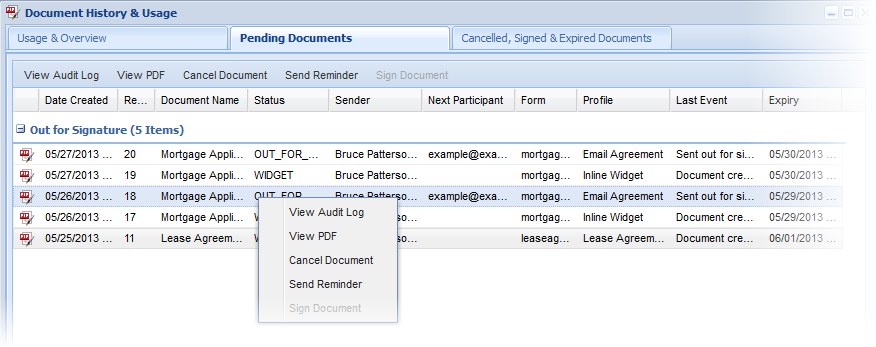
This window can be accessed via:
- Start Menu > My Account > Add-On Subscriptions
- Click the Details link next to the sender license to launch the Document History and Usage Window
From here you can Sign and documents awaiting your signature, cancel documents, send reminders, view the Agreements Audit Log and corresponding Agreement Document.
Learn More:
- What are Electronic Signatures
- Electronic Signature Profile Settings & Options
- Collecting Signatures via Embedded/Widget Mode
- Using a Trigger to Handle Events
- Using a Trigger to initiate the Signing Process on Update
- Placing Signature (text Tags) with Dynamic PDF's
- Placing Signature (text Tags) with PDF Forms
- Generating PDF Documents
- Cancelling a Document
- Manually Sending a Reminder to Sign
Have more questions? Submit a request
Please sign in to leave a comment.
0 Comments