Cancelling a Sender License
You can cancel a sender license by following these steps:
- From the Start Menu select My Account
- Click the Add-On Subscriptions Tab
- Your Sender License is displayed. Click the cancel link/icon to cancel the subscription
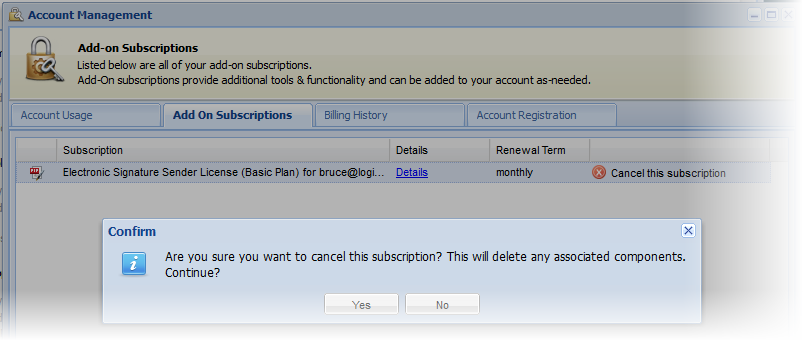
The cancellation of your sender license is effective at the end of the current month/billing period. You will not be billed for the renewal the following month, however, any usage over your account levels/plan for the current month will be billed.
When your Sender License is cancelled at the end of the month, any documents that are out for signature will be automatically cancelled.
Note: There are no refunds issued for a Sender License created and cancelled during the same month.
Learn More:
Have more questions? Submit a request
Please sign in to leave a comment.
0 Comments