Trigger Action - Delete a Record
You may need to delete the current record as part of your business requirements.
If you delete the current record, you cannot perform any further actions on it. Be sure to include this action at the end of your profile.
- On the Trigger Actions panel, click "Add New Trigger Action". Depending on your starting point, you may need to select a profile, click "Edit Trigger Profile", and then click the Actions tab.
- Click "Delete Action" and click Next.
- Note the description of this trigger and click Next. The "Delete Trigger Action Wizard" appears.
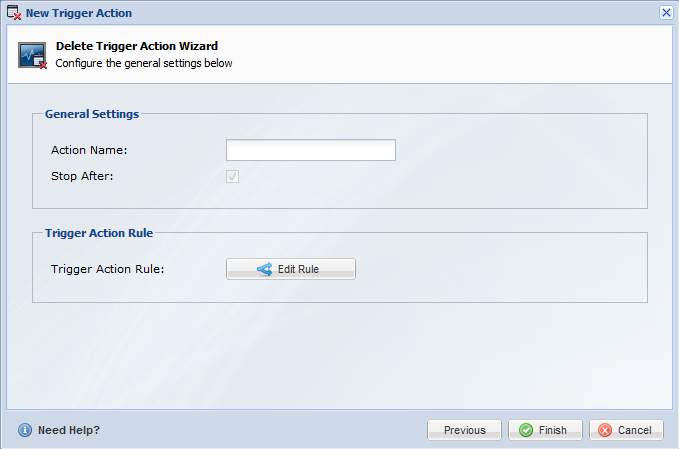
- In the Action Name field, enter a descriptive name for this trigger.
- Click Edit Rule and use the standard Logiforms Rule screen to select one or more fields and define the settings that determine when this action will be run.
- Click Finish. The Trigger Actions panel appears with the name of this action listed.
Next Steps
Click Finish to return to the Trigger Profiles panel or click "Add New Trigger Action" to add another action to this profile.
If you need to edit or delete a trigger action or profile, see Managing Triggers.
Have more questions? Submit a request
Please sign in to leave a comment.

0 Comments