Documenting your Forms using Notes
Notes are a way of adding comments to your work in Logiforms. On many of the windows in Logiforms you'll see a note button like the one below. Simply click on it to add your notes:
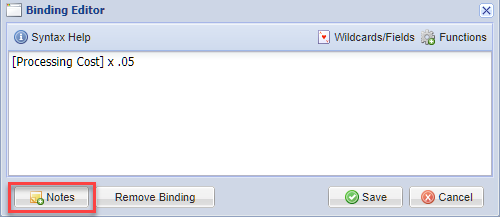
Note Templates
Within the editor, the template button provides some convenient templates you can use to format your notes.
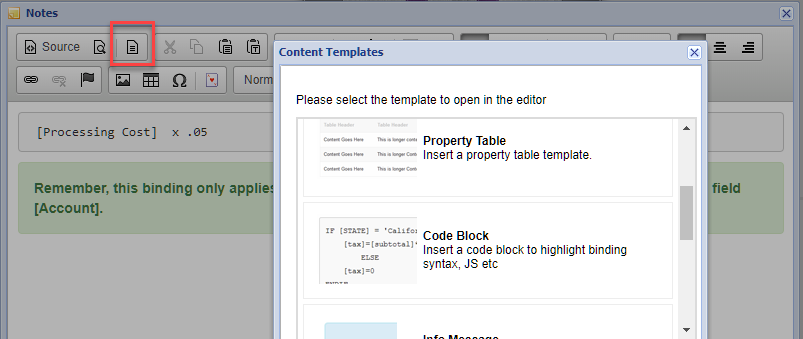
You've got Notes!
When an item you are viewing has notes associated with it, you'll see a little red icon, as shown below, indicating that there are notes available for the item you are viewing.
Notes are a great way to record how and why you set something up a certain way so when you come back later, its easy to pick up where you left off or share your projects with colleagues and let them take over, using your notes as a reference.
Have more questions? Submit a request
Please sign in to leave a comment.

0 Comments