PDF Viewer Form Element
ENTERPRISE PLUS - ADD ON
The PDF Viewer Form Element from the Special Fields Library, is used in Respondent Update Mode, to load a PDF, associated with the record being edited for viewing. While it is possible to include an IFRAME or a link to a PDF without using this element, those methods only work when Directory Attachment Security is not enabled. This component securely streams the PDF back to the authorized user providing a secure method of viewing generated PDF documents within a Respondent Update Mode view.
PDF Viewer Widget & Workflows
Within Workflows, on Data Pages and Drill Down Pages, the PDF Viewer Widget can be used and functions similarly.How to use the PDF Viewer.
- Insert the element onto your form via the Special Fields Library
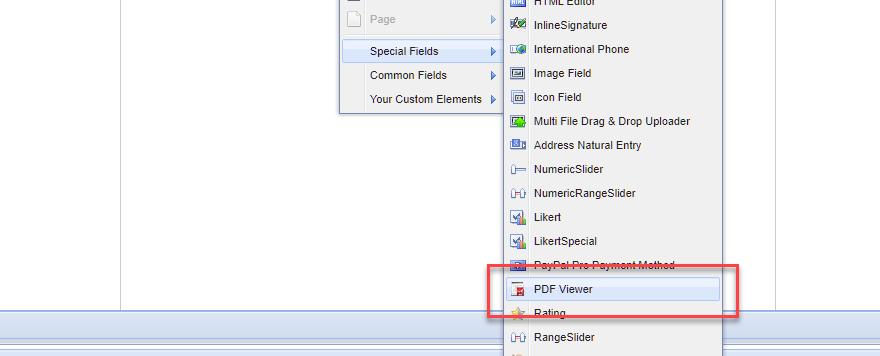
- Click PDF Viewer Config in the General Settings Property Panel
- Click Add PDF and then select the PDF field on your form.
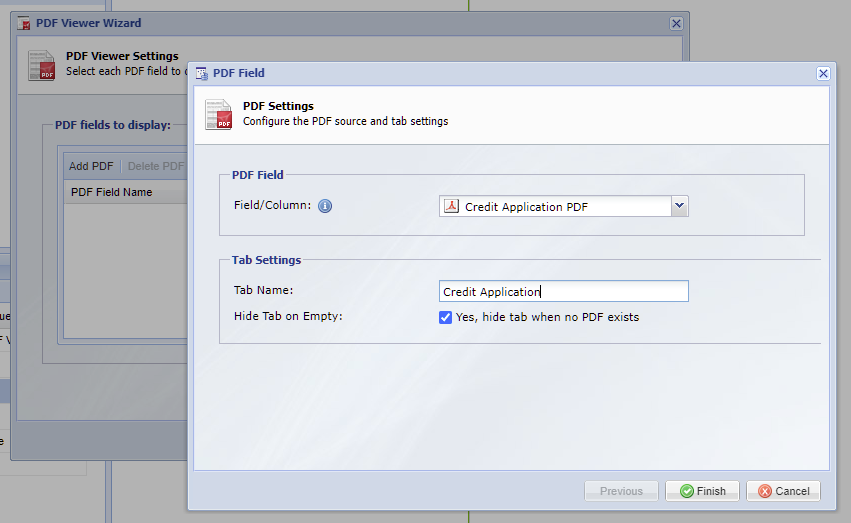
- Repeat to show multiple PDFS in a tabbed view.
- Save your form and then open it in Respondent Update Mode to view the PDF within your form layout. In Respondent Update Mode, the PDF(s) selected are displayed:
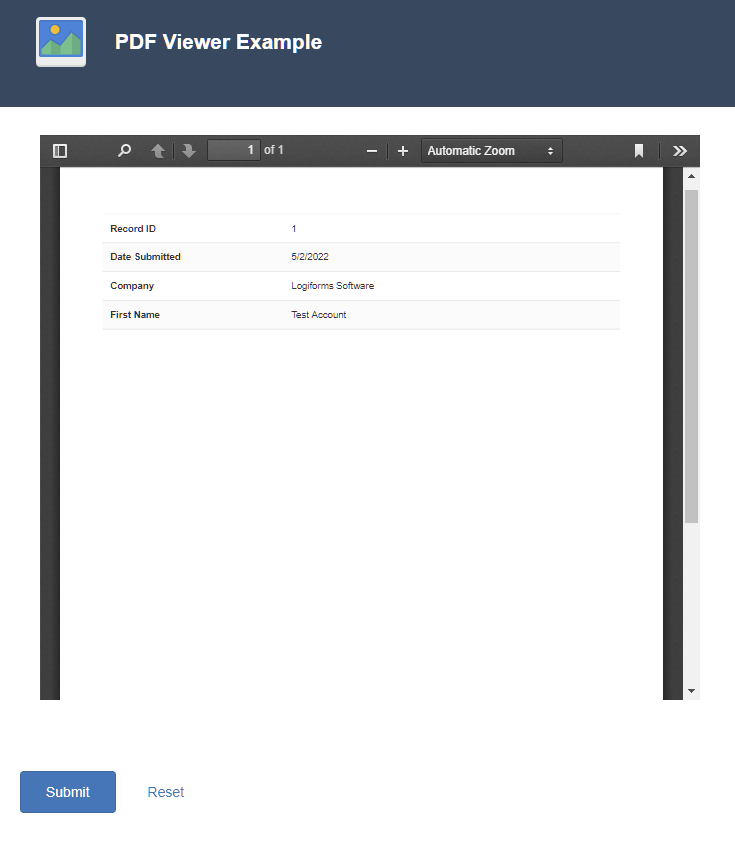
Note that this Form Element is only ever visible in Respondent Update Mode. The easiest way to test how this element renders is to use the Direct Edit Link Integration Option.
Have more questions? Submit a request
Please sign in to leave a comment.

0 Comments