Enterprise Trigger Manager and System Triggers
The Enterprise Trigger Manager includes a dashboard that outlines trigger usage statistics and provides insight into trigger activity within your account. From here, you can access all your triggers, from all your forms, and system triggers, in one place.
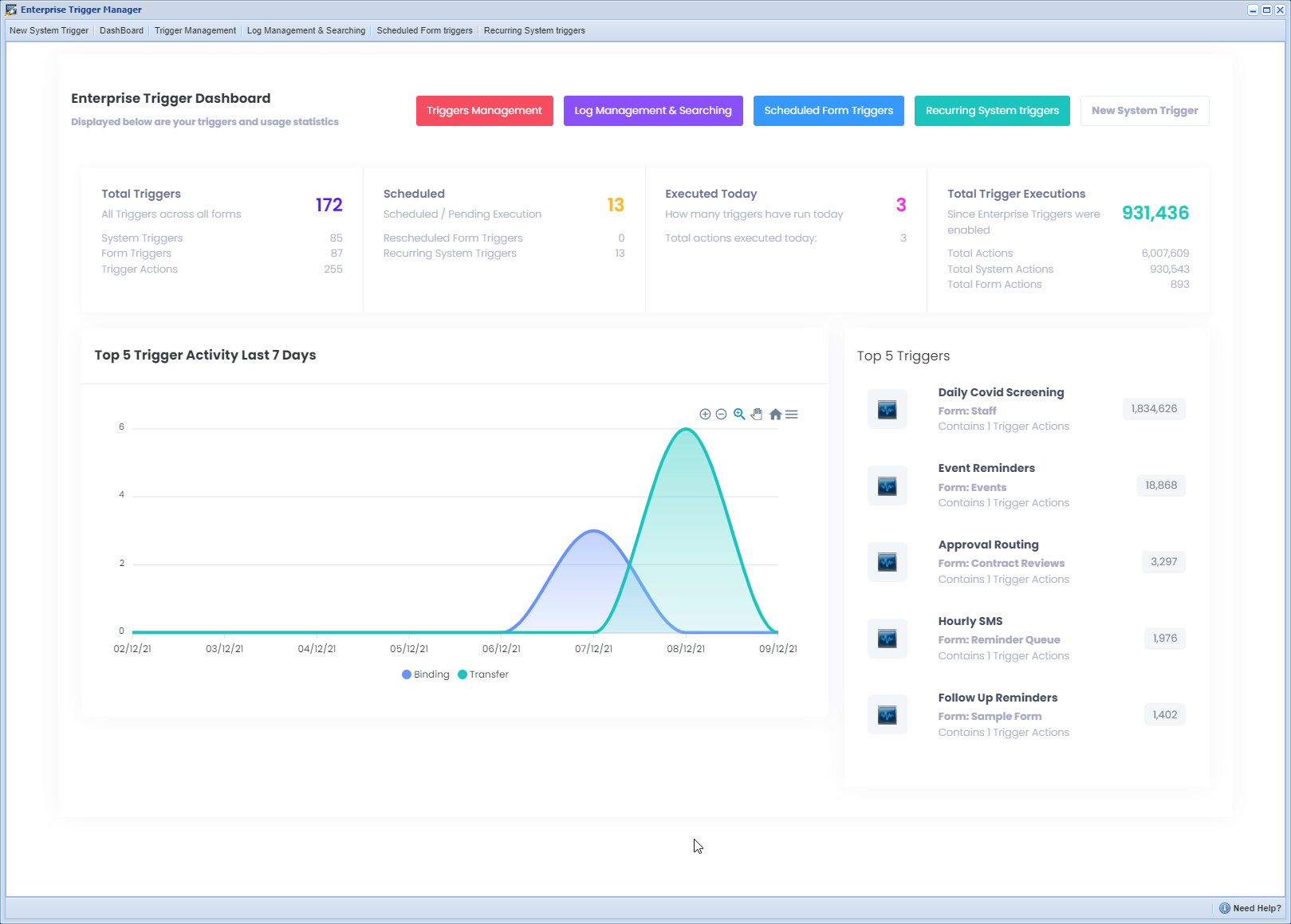
The Enterprise Trigger Manager also provides access to create new System Triggers. The difference between System triggers and Form Triggers are that System Triggers are not related to a specific record and do not require an insert/update action on a record to run. There are two types of system triggers, Recurring and OnDemand.
Both trigger types allow you to select which form to target, and the lookup query to find the records to run the trigger actions on. These triggers can process multiple records per execution. Recurring triggers can be configured to run based on a schedule. Hourly, daily, weekly, every Friday - you decide. OnDemand triggers execute immediately after defined and run on the records you defined in your lookup query.
In addition to the new System Triggers, the Enterprise Trigger Manager provides in-depth searching of logs across all your forms with advanced drill down capabilities. Further, the Enterprise Trigger Manager provides insight into all reschedule form triggers with the ability to cancel pending tasks.

0 Comments