System Trigger Execution Logs
This window differs from the logging window, in that it shows the batch process executions. For example, if you have a System Trigger that runs once per day, and you set it up 5 days ago, there would be 5 rows in this view showing you how many records were processed in each batch. To view the full log output, click the view logs link.
Roll over the QueueID column, which is a unique ID for each queued batch, to view details about which actions ran and how many times. Click the View Logs link to view individual execution logs.
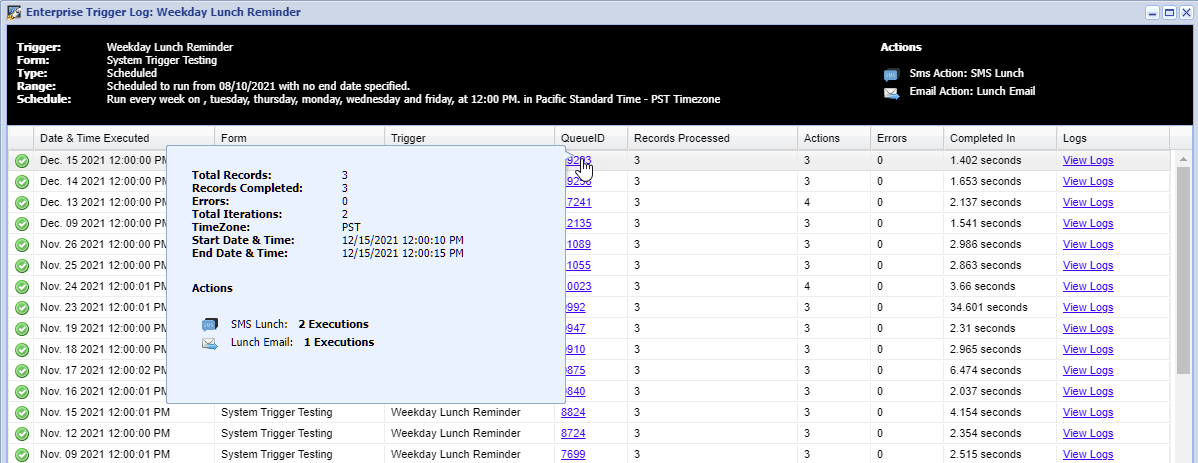
Have more questions? Submit a request
Please sign in to leave a comment.

0 Comments