API Access
The API Access tab in the Account Management window is where you can enable and disable API access. For full API documentation, see our API DOCS.
API access is intended for developers.
API, an abbreviation for application program interface, is a set of routines, protocols, and tools for building software applications. The Logiforms REST API facilitates access to your forms and form submission data.
API DOCUMENTATION
On This Page
Enable/Disable Access
The default in your account is with the API Access enabled.

- Click "Disable API Access" to disable access to the API.
- Click Yes on the confirmation window.
Access is disabled.
Click "Enable API Access" to enable access.
Reset Token
Click "Reset API Token" to create a new token.
The new token displays on screen.
Examine Logs
Click "View Logs" to see the log screen.
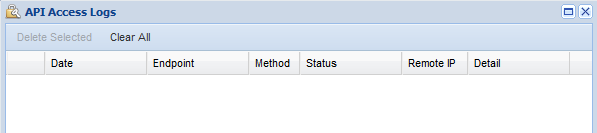
On the log screen you can:
- delete all or selected entries.
- sort on any of the columns.
- close the window to return to the API Access tab.
Have more questions? Submit a request
Please sign in to leave a comment.

0 Comments