Rich Text Editor
The Rich Text Editor is available throughout Logiforms, for use in crafting format layouts, text, and email messages. It provides a number of formatting functions such as you might find in a word processor. Here is a view of the editor interface:
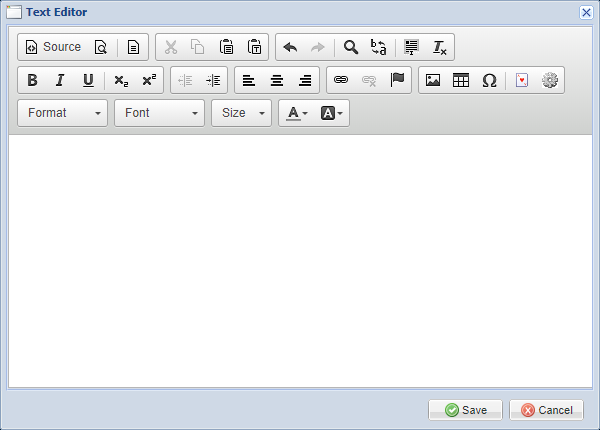
When using the Rich Text Editor, some of the key operations are the following:
Inserting Images
Click the image icon in the toolbar, you can insert any of the images from your account or upload a new image. In the pop up window, select browse to launch the Media Library window. Here you can select from available clipart or upload your own images to use. If you want to display an uploaded file or image, see the Using Wildcards section below.
Using Wildcards
Use the wildcard icon to insert form field values and other placeholder values into the document. If the wildcard icon is not present, then wildcards are not supported in the current context,
Pro Tip
In AutoResponders, Notifications, Print Templates, Email Templates and Dynamic PDF templates you can link to uploaded files or display uploaded images using a Wildcard Modifier Function.Using Conditional Content
You can insert conditional content into the editor (where supported) to create dynamic, conditional content. This is done using the conditional content icon in the toolbar. If this icon is not present, then conditional content is not supported in the current context,
Switching to Source Code Mode to edit the HTML Directly
If you have existing HTML content or are comfortable editing HTML directly, click the source button in the upper left corner of the toolbar to switch to source code mode and edit the HTML directly.
Warning!
There are known issues with the Grammarly plugin. We recommend you disable Grammarly for Logiforms. When the Grammarly plugin is enabled, it inserts CSS and JS into the editor which can generate errors when the PDF is created.
If your getting an error in your generated PDFs, layouts, or emails that includes the phrases "Error including file in parseModifiersFn()", see this troubleshooting article.

0 Comments