Row Action Widget Overview
The Row Action Widget is used within the Layout Markup / HTML of a Grid Layout Template or with a Column Cell Template of a Data Page usimg the Table Layout to display a series of links or buttons that are connected to actions. The actions can be:
Delete Action. This action will show a confirmation prompt and then delete the selected record.
Edit Page / Alternate Page / Form. Link to any other workflow page. This includes drilling down to view a records details, editing a record or linking to another data set. You can load a new page or open a new Light Box window.
Trigger Action. The integration with Triggers enables the ability to do things like automatically transfer the record to an alternate table or automate the update of a field in the data (e.g Set status = 'processed') and to take other actions via a trigger.
Take Ownership. Used when allowing multiple users to log in and manage leads or data. You need a way to allow the user to "take ownership" of a record so that they can work on it without their work overlapping with another users work.
When you insert the Row Action Widget, you can create as many individual links/buttons with the Row Action as needed. The links/buttons are always displayed next to each other horizontally.

If you are using the bootstrap theme, you can also display a drop down with all of the actions. To display all of the row actions in a single drop down, choose the Drop Down Menu option from the Button Layout drop-down and configure the settings to determine the size of the drop-down, icon, and style.
The result is a drop down shown with all of your actions nested inside:
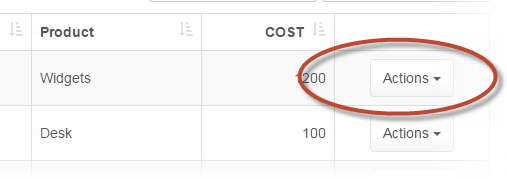

0 Comments