Edit Field Widget
The Edit Field Widget is used within a Tabular Data layout on a Data Page to display an input field that the user can update to update a single column/field in the database.
Click the dropdown list in Edit Field to choose which field you need to edit.
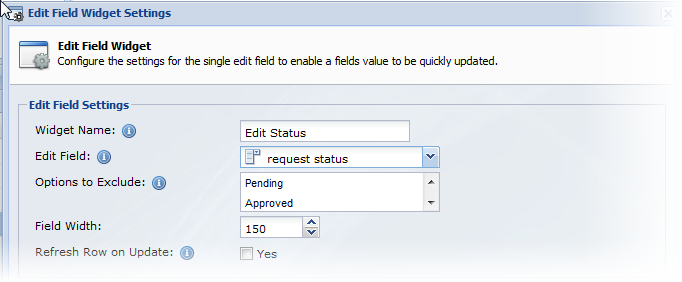
After inserting an Edit Field Widget, the input is rendered in the table output.
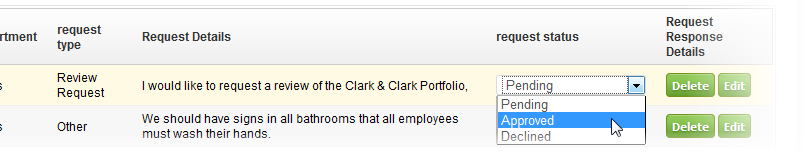
Example
Provide the ability to toggle the status of an order from NEW to PENDING, to SHIPPED. Note that triggers can also be set up to run (not as part of a Row Action Widget, but as a normal trigger configured to run on update) to automate the delivery of an email and take other actions. Consider update the tracking code of an order and automatically sending an email to the customer to track the order via a trigger.
0 Comments