Showing Alerts & Confirmation Messages within Workflows via URL Parameters
Alerts can be shown within a workflow, at the top of the page, by passing the values below into the page via the URL. This can be useful when returning to a workflow via an autoresponder redirect URL. and you would like to display a message to the user.
The following parameters can be provided in the query string using standard name and value pair format. This is the same syntax as explained in Prepopulating Forms .
The Following are the supports parameters:
| Property | Details |
|---|---|
| bs_use_msg | This must be set to true in order for the alert to be shown (e.g bs_use_msg=true) |
| bs_msg_style | This is the Bootstrap style that defines the alerts color. The options are success,info,warn and danger. |
| bs_msg_title | The alert title |
| bs_msg_msg | The alert message |
| bs_msg_close | When this is true, the default, an x is shown in the alert corner to close the alert. |
| bs_msg_autohideafter |
Set this to the number of seconds that the alert should be shown for, before being automatically removed. By default, the alert does not get removed |
Example
By appending the following parameters to a workflow page URL:
&bs_use_msg=true&bs_msg_title=Thank%20you&bs_msg_msg=This%20is%20an%20example
An alert, as shown below, would be rendered to the top of the page: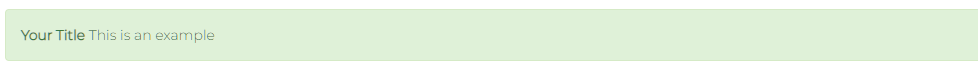

0 Comments