How to use tooltips to show full text of long cell values in a workflow
The following can be used to show tooltips on cells within your listing page table on a workflow as shown in this example:
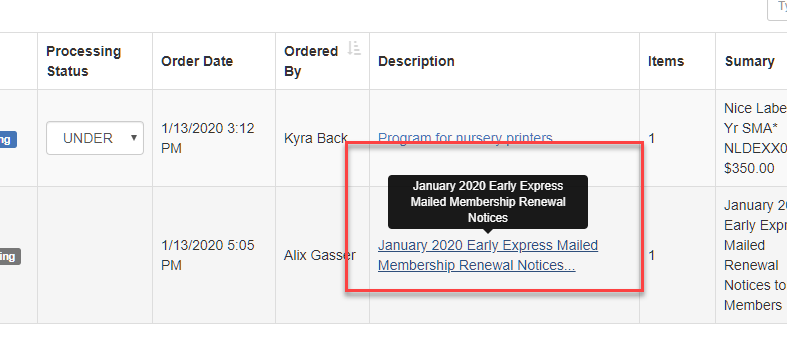
Step 1: Add the following code to the opening content of the Listing Page
<script>
jQuery(document).ready(function() {
workFlow.curPage.layoutTemplate.styleInstance.onPostProcess = function() {
var rendertips = function() {
$('[data-toggle="tooltip"]').tooltip()
};
rendertips.defer(1000);
return true;
}
})
</script>
Step 2: In the column config > column value that we want tooltips on, we combine an ellipsis modified function to trim the content shown and the following code to hold the full version and trigger the tooltip:
<a data-toggle="tooltip" href="#" title="[Description]"> ellipsis([Description],200) </a>
Have more questions? Submit a request
Please sign in to leave a comment.

0 Comments