Workflow Link
Workflow Links and Workflow Widgets are special managed content that can be inserted into your layouts via the Rich Text Editor.
Workflow Links are special links used to navigate between pages of your profile, drill down to child pages, automatically return to the last page viewed or open an edit page. When you insert a Workflow link, the Workflow Link wizard gives you the option of opening the link in a new window or a lightbox and includes options to format the link using a button theme.
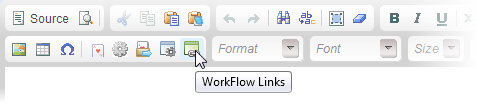
Inserting a Workflow Link
Workflow links can be inserted into the layout via the Rich Text Editor wherever the Workflow toolbar icon is displayed. To insert a link:
- Place your cursor in the edit area where you would like the link to be placed or ighlight the text that you would like to link.
- Click the Workflow link toolbar icon to open the Workflow Link Wizard.
Editing an Existing Workflow Link
To edit an existing Workflow link:
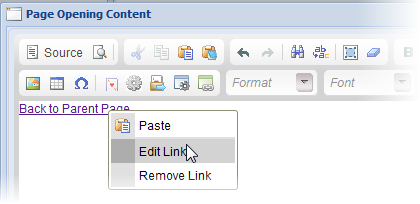
- Right click the link within the Rich Text Editor, and choose 'Edit Workflow Link' to launch the Workflow Link Wizard.
Deleting a Workflow Link
To delete an existing Workflow link:
- Right click the link within the Rich Text Editor, and choose 'Remove WorkFlow Link'.
0 Comments