Attaching PDFs to Outgoing Email
You can attach any PDF created with Logiforms PDF tools to your outgoing emails. This includes AutoResponder Emails, Notification emails and emails send via triggers.
Attaching PDFs to your emails is easy. Just select the PDF to attach on the Email Settings screen of the corresponding Wizard. Note, you must create the PDF first so that it appears in the PDF dropdown list.
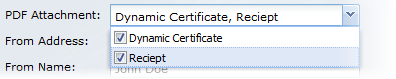
Have more questions? Submit a request
Please sign in to leave a comment.
0 Comments